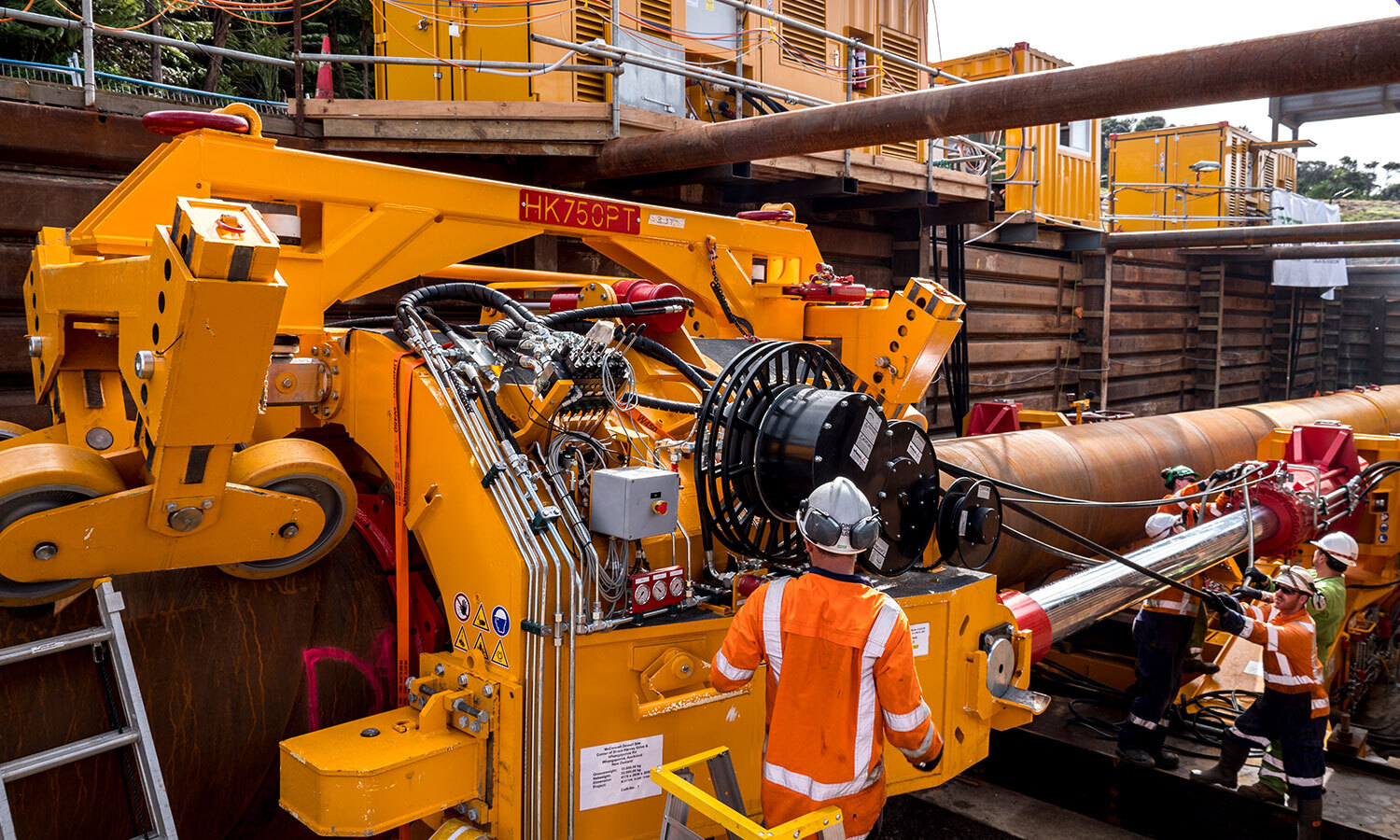Photography & Video
Capturing our projects and people through great photos and video is crucial for our marketing and promotional efforts.
For best results hire a professional photographer or videographer. They will know the best equipment and lighting to use as well as the best compositions and subject angles.

Photography
Even though professionals have the skills to capture great imagery, they will need to know the subjects and themes and guidelines that we specfically want to highlight on any given shoot.
Themes
Creative Construction
At the heart of every McConnell Dowell project is creative engineering conceived and delivered by creative people. Our photos and video capture the complex, intricate and creative nature of the projects we deliver and the people that deliver them.
Try to capture:
|
Engineers at Work |
Technology in Action |
|
Mix of technical and human aspects |
Show intricate workings of the project and equipment |
Creating Better Together
Collaboration and consultation are fundamental to the way McConnell Dowell work and deliver projects.
Photos capture our collaborative and engaging approach:
|
Working with each other |
Working with our customers |
|
Working with the community |
Collaborating in regional and site offices |
Rules
There are also three important rules to adhere to when capturing content. If either of these are not met, then your photos may not be able to be used.
1. Customer Approvals
It is important that we have approval from our customer before we take photos on their site. We should advise them of the proposed use of the photographs (e.g. for external marketing purposes) and get their written approval for that use.
2.Safety
Ensure full safety compliance. All personnel being filmed on-site should be wearing proper PPE. This includes; hardhats, goggles, ear protection, gloves, long sleeves and long pants.
Check all plant is being operated correctly, operators wearing appropriate PPE, exclusion zones in place, safeguards in place.
|
|
|
3. Branding
Unless specifically instructed, ensure only McConnell Dowell branding is visible - this includes people as well as vehicles and equipment.
Remove or replace any outdated branding before filming. Be aware of your surroundings and ensure the background of shots is clear of any rival or incorrect branding as well.
|
|
|
Photography Tips
If a professional photographer is unavailable and you have to take photos yourself, here are some tips for capturing better imagery...
People
Content shoots should reflect and capture the diversity of our workforce on our projects and in our offices.
To help acheive the best and most natural results, choose people that are comfortable and willing to go in front of the camera. Photo release form is at the bottom of this page.
|
|
|
Lighting & Conditions
We want our projects and people to look their best, so avoid shooting on overcast or rainy days. Try and schedule shoots for bright, clear days with blue skies and minimal cloud cover.
If it is a sunny day, avoid taking photos during the middle of the day (11am-2pm). As this is when the light is at it's most extreme and will result in blown out highlights and harsh shadows.
|
|
|
Composition
Ensure a mix of landscape and portrait shots are included. This allows images to be used across different collateral and mediums. Keep in mind we often need to overlay titles across content, so ensure there is plenty of negative space around the subject to allow for this. When shooting landscape this can be to the left and right hand sides and portrait above and below the subject.
|
Subject not centered and plenty of 'negative space' on one side of the subject |
Subject not centered and plenty of 'negative space' on one side of the subject |
Photography Specs
For professional photographers: Ensure they supply the final images as hi-res JPEGS at 4K resoultion or higher. They will know the correct settings and specifications for optimum image capture.
For amatuer photographers: Use a Digital SLR where possible. Offices and individual projects should have access to professional camera equipment. If no equipment is available later models of smartphones can also take acceptable quality images.
All photos should be taken at the highest possible resolution that your camera can capture.
This means the file size for each photo will be several megabytes (mb) in size, not kilobytes (kb).
When taking photos yourself ensure they are in JPEG format only, not RAW or TIFF.

Video
Creating engaging video content is not easy and requires planning, creativity, purpose and money!

For the actual filming and production of any video content you should hire a professional videographer, especially if the content will be be used externally.
We are a professional company delivering first rate projects to the best possible standard, our video content should match this approach.
There are 3 steps you have to go through to end up with a professional video edit that you can share and distribute online.
Step 1: Planning

Thorough planning is key to engaging video content. Ensure you have a clear objective, audience and a 'call to action' for your video. As well as having considered the filming style and length of video. A storyboard and script should also be mapped out at this stage.
Step 2: Production (filming)

Engage with and organise a videographer (and their crew) to come and film your content. Make sure you have briefed them fully on what needs to be shot and where. The better briefed they are the easier it will be for them to capture what you need quickly and consicely on the day. Make sure you or a team member are on hand on the filming day(s) to act as producer and faciliate the filming process.
Step 3: Post Production (editing)

Once filming is complete, all the footage will need to be edited together, along with overlaid messaging and graphics. Usually the team doing the filiming will be handling the post-production as well, but if not ensure the videographer has passed on all footage to you or your editor. The editor will send through initial 'cuts' of the edit where you (and your team) will provide feedback to help shape the final edit. Keep your initial video objectives and messaging (laid out in Step 1) in mind to better shape the edit.
Best Practice Video Creation Guide
Group Marketing have put together a comprehensive Video Best Practice Guide (below), which goes through these steps in detail.:
Download Video Best Practice Guide - Word doc
We recommend you read the guide fully and ensure you have a comprehensive understanding of your video's objectives, before you start engaging with a professional videographer.
If you are still unsure of the goal of your video and need help fleshing out your ideas please email This email address is being protected from spambots. You need JavaScript enabled to view it.. They have marketing, communications and brand & design specialists who are happy to offer guidance and support.
Video Assets
The following assets can be used a guide for in-house or external video editiors.
In general McConnell Dowell videos should be edited in a clean and simple manner. Without elaborate transitions or distracting graphics. Our projects and people should speak for themselves.
Examples of some of our recent brand videos below:
Start & End Frames
Use our brand green (#2e9e46) as a full colour background for both start and end frames.
Start Frame: Not mandatory as 'cold' openings can often be more engaging and interesting. If your video does requires a title card use the below layout as a guide:
With a full green background (use only our brand green #2e9e46) and the title and headings for the video centred in the middle.
End frame: Similar to the start frame; keep this simple with McConnell Dowell logo front and centre and call to action underneath.
See below as a guide:
Downloads
Start and End Frame layered Photoshop file (including fonts) below:
McConnell Dowell Title Cards PSD file
Text overlays & Lower Thirds
Our brand font is Jakarta Sans, use ONLY this font in McConnell Dowell branded video work.

Email This email address is being protected from spambots. You need JavaScript enabled to view it. if you need a copy installed on your device.
Lower Third text: Use the below example for lower third layout:

Use sentence case for all lower third text - NEVER all caps.
Specs for guidance (as per 3840x2160px (4k) frame)
Firstname Lastname
Font: Jakarta Sans Bold
Size: 100pt
Role/Job title
Font: Jakarta Sans Medium
Size: 80pt
Lower Thirds: You can download a layered Photoshop file below, if required:
McConnell Dowell Lower 3rd PSD file
Transitions
Don't use complex transisitons between shots - simple cuts and fades are recommended.
Permissions
When taking photos and videos of people on our sites and in our offices, it's important we advise all those likely to be in shot and give them the option to opt out. With respect to obtaining a formal release, follow these general rules:
No release necessary:
- Setting has no expectation of privacy;
- Faces are indistinguishable; and/or
- You’ve secured verbal consent and given a chance to opt out.
Written consent and release needed:
- You are naming or featuring the subject in your story.
- Setting has an expectation of privacy.
- You are using the photo/video for paid advertising.
Photo / Video Release Form
When a release is needed, have the person(s) complete and return the attached release form and keep it on file.