Your email signature is often the first piece of branding a client will see, so ensure yours is setup correctly.
Email signatures in The Group are run through dedicated signature applications; Templafy and Exclaimer. This maintains brand and marketing campaign consistency across regions.
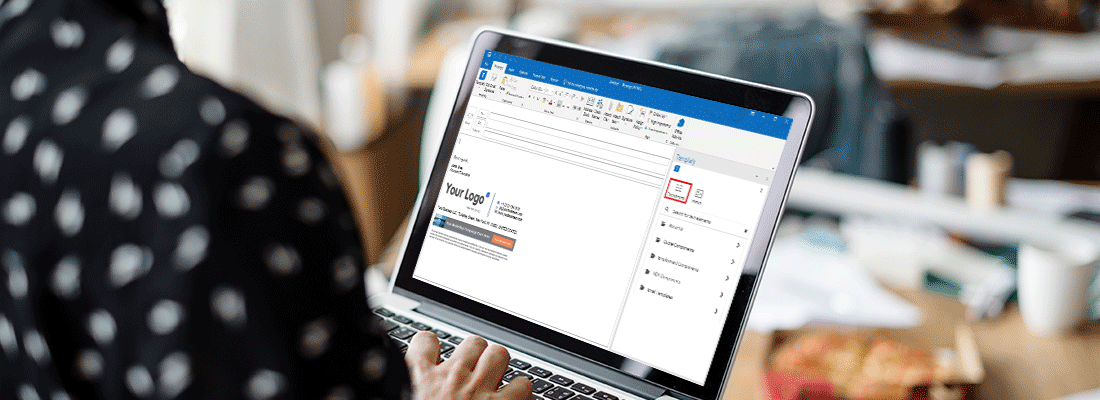
Templafy
Templafy should already be installed on your work laptop. It integrates with your Outlook and will appear in the 'Home' ribbon within the Outlook app - see below:
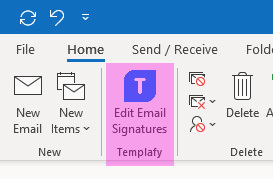
Click on the Templafy icon to launch the app and manage your signature(s):
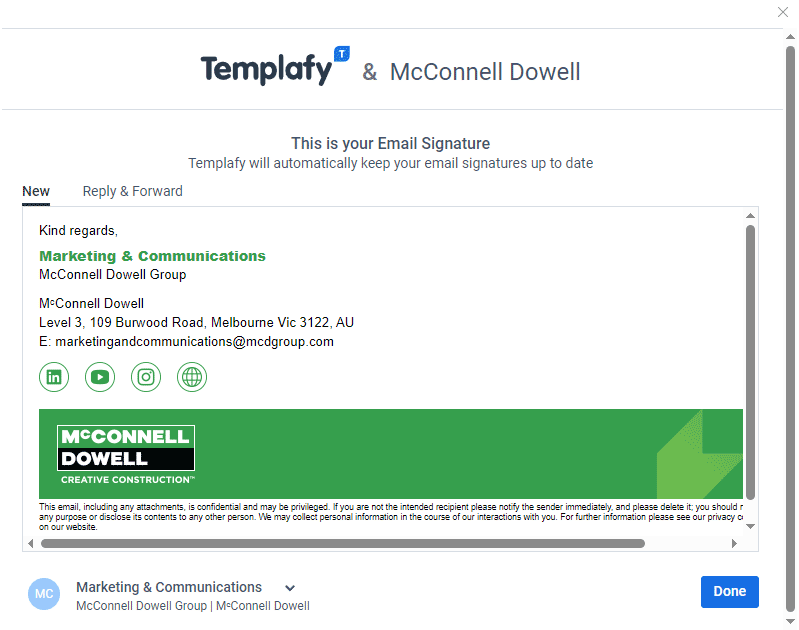
Click your name on the bottom left and click 'edit' to begin editing that particular signature:
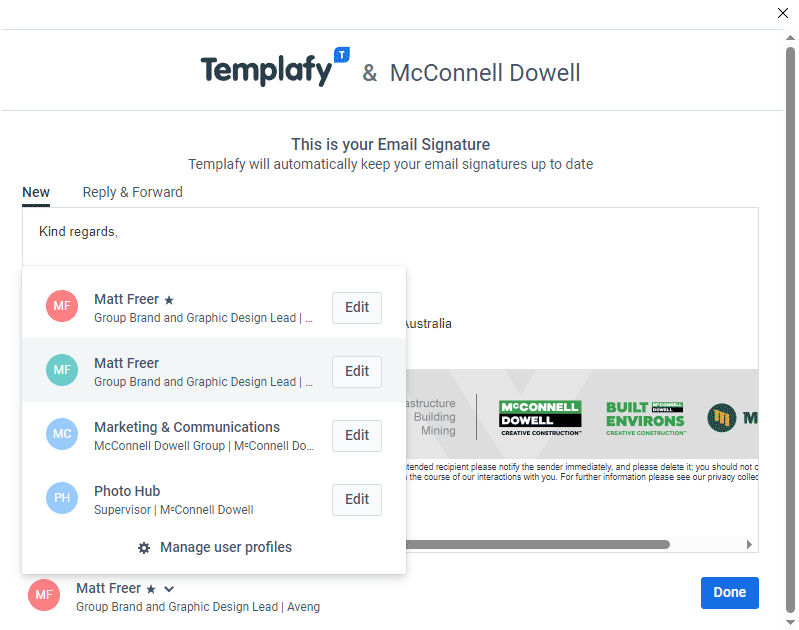
Editing your signature consists of information pulled through from the Active Directory (AD), manually entered text and selecting from drop-down fields.
Pay particular attention to the 'company' field, as the wrong company will result in the wrong style and brand of signature and banner being applied.
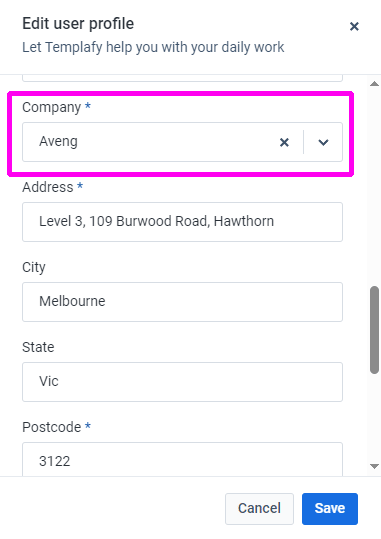
Ensure all your details are correct, if the details being pulled from the AD are incorrect inform your local HR person.
If you work across several projects or brands you can create multiple signatures and switch between them. Note the signature with the star on is your default and should be set to your primary company:
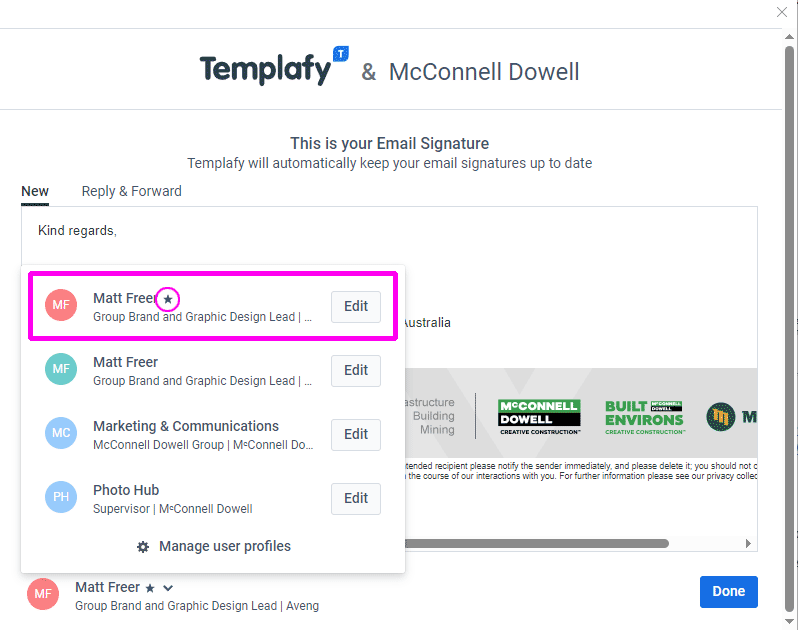
Switch between emails by right-clicking on your signature in the body of an email - see below:
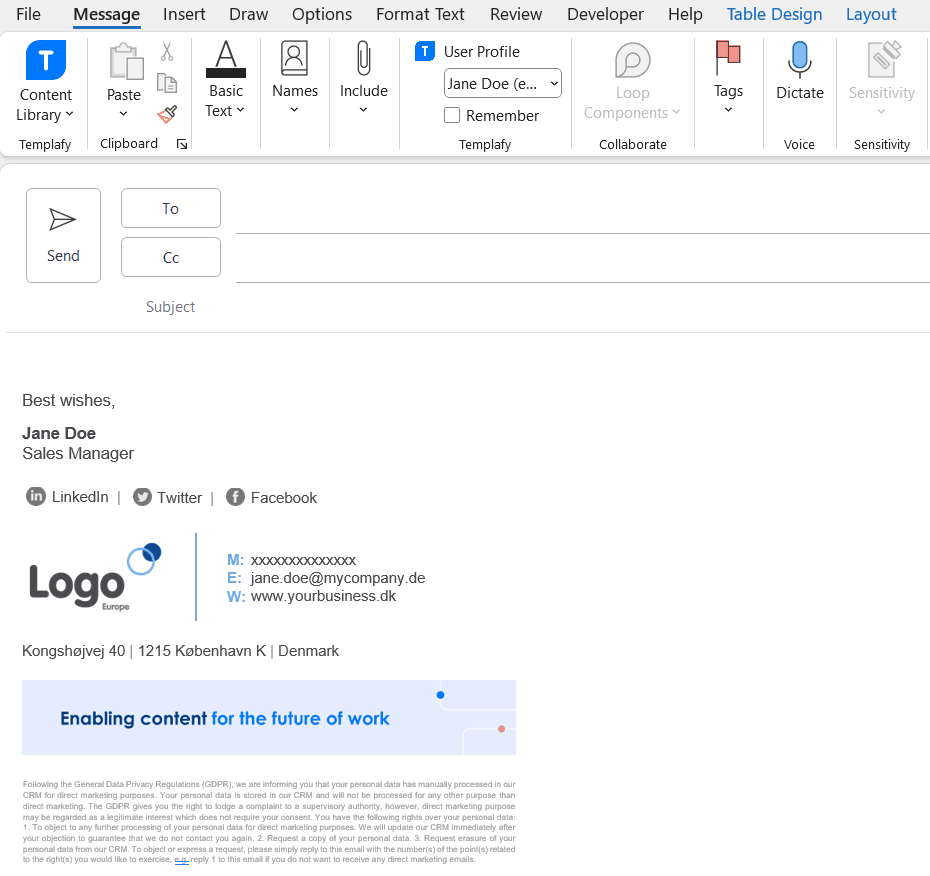
Templafy Resources
Initial setup video - 1min video:
Editing your email signature - 2-3min read:
Switching email signatures - 2-3min read:
https://support.templafy.com/hc/en-us/articles/360018061277-How-to-switch-email-signatures
Exclaimer
Only users on the @avenggroup.com domain use the Exclaimer app to manage their signatures. If this is you, please contact IT for full instructions.
Exclaimer support page: https://exclaimer.com/support/
Getting Help with your signature setup:
If you're having issues with either Templafy or Exclaimer please log an IT Servicedesk request.
